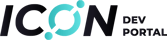Getting Started
Concepts
ICON Stack
Setup
Prerequisites
- You need to install OpenJDK 11 version. Visit OpenJDK.net for prebuilt binaries. Or you can install a proper OpenJDK package from your OS vendors.In macOS:1$ brew tap AdoptOpenJDK/openjdk2$ brew install --cask adoptopenjdk11In Linux (Ubuntu 20.04):1$ sudo apt install openjdk-11-jdk
- Download and Install GoIn macOS:1$ brew install goIn Linux (Ubuntu 20.04):1$ wget -c https://go.dev/dl/go1.16.15.linux-amd64.tar.gz -O - | sudo tar -xz -C /usr/local2$ export PATH=$PATH:/usr/local/go/binVerify installation1$ go version
Step 1. Build goloop CLI
You need to checkout the "goloop" repository for building the
goloop CLI.1
$ git clone [email protected]:icon-project/goloop.git
2
$ GOLOOP_ROOT=/path/to/goloop
Then build the
goloop CLI binary.1
$ cd ${GOLOOP_ROOT}
2
$ GOBUILD_TAGS= make goloop
Make sure the binary builds successfully.
1
$ ./bin/goloop version
2
goloop version v1.2.3-7-g78f7f438 linux/amd64 tags()-2022-03-21-14:09:46
Copy link