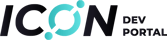Getting Started
ICON Stack
How to create an ICON account
Prerequisites
If you intend to use the goloop cli directly, then you must have that installed and setup. See the instructions on how to setup goloop.
Using Hana Wallet
Click on the extension to open it in a new tab, and the user interface will guide you through the process of setting up an account. Be sure to keep your password and recovery material secure.
Using goloop CLI
Generate a keystore.
1
$ goloop ks gen --out keystore.json --password <your_password>
2
hxd8fefc57e0d358e0cf338d684c3e438190d64145 ==> keystore.json
Further resources
Copy link