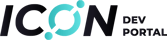Getting Started
ICON Stack
Client APIs
What is the Client API?
A client API is a way for users to interact with the ICON blockchain. The API Endpoints host this API. Accessing their API can either be done directly via Remote Procedure Call (RPC) or through a libary written in a specific programming language.
Available APIs
RPC-based
Language-based
Copy link