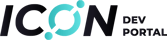Getting Started
ICON Stack
Support
How to bond
Introduction
Initial settings
When IISS 3.1 will be activated, the bond requirement will be set to 5%. The slashing penalty will be set to 0% until the network and goloop is stable enough.
How to post a bond
You can find command line example further down this page
If you want to remove your bond, there is an unbonding period of 7 terms, during which your bond can still be slashed
Using Keystore
Posting a bond is done in 3 steps:
- 1.P-Rep whitelist up to 10 addresses which can post the bond. This is done using the following RPC command (howto Broken link)
- 2.
- 3.
ICONists can post a bond to up to 100 P-reps, if they are whitelisted by them
A P-Rep can only receive a bond from 10 different ICONists
You can do this using https://github.com/icon-project/preptools, the Broken link
CallTransactionBuilder or directly using goloop RPC commandBroken link.Using Ledger
You can manage your bond through ICONex and Ledger hardware. Here is a quick video to demonstrate the process.
bond_demo.mp4
Google Docs
Penalty/Slashing
When a P-Rep does not behave as expected, this bond will be slashed (ICX will be burn) following those specific rules.
An opportunity is defined as one term as Main P-Rep. Therefore, 30 opportunities means the last 30 terms as main P-Rep (which can be consecutive or not)
__
For example:
- You are main prep for term1 to term100, you receive one penalty at term 100
- You are sub prep from term101 to term199
- You become main prep again from term200, you still have the previous penalty recorded
To get rid of all your previous penalties, make sure your node behave properly for 30 opportunities (30 terms as main prep).
Command line example to post a bond
You can use public endpoints instead of a local node
url/uripreptools
config.json file (used in below commands)
1
{
2
"url": "http://localhost:9080/api/v3",
3
"nid": 7,
4
"keystore": "wallet.json"
5
}
setBonderList
1
preptools setBonderList -c config.json --bonder-list hx5be1c0b343698ab2370524b598d48603d7c44a12,hxfbc0a8b4e5e8df8a2e93e8a9cd5325e37289bcd0 -p YOUR_PASSWORD -y
setBond
1
$ preptools setBond -c config.json hxa8df82e93e8a9cd5325e37289bcd0fbc0a8b4e5e,100 hx047e7de3d2623c008fdf3120180f95919c85bd95,200 -p YOUR_PASSWORD -y
goloop CLI
setBond
1
$ cat bond.json
2
{
3
"params": {
4
"bonds": [
5
{
6
"address": "hx047e7de3d2623c008fdf3120180f95919c85bd95",
7
"value": "0x64"
8
},
9
{
10
"address": "hxa8df82e93e8a9cd5325e37289bcd0fbc0a8b4e5e",
11
"value": "0x123"
12
}
13
]
14
}
15
}
16
17
$ ./bin/goloop rpc sendtx call --to cx0000000000000000000000000000000000000000 --value 0x0 --key_store wallet.json --nid 1 --uri http://localhost:9080/api/v3 --key_password YOUR_PASSWORD --step_limit 0x1234123 --method setBond --raw bond.json
setBonderList
1
$ cat bonderList.json
2
{
3
"params": {
4
"bonderList": ["hx047e7de3d2623c008fdf3120180f95919c85bd95", "hx5be1c0b343698ab2370524b598d48603d7c44a12"]
5
}
6
}
7
8
$ ./bin/goloop rpc sendtx call --to cx0000000000000000000000000000000000000000 --value 0x0 --key_store wallet.json --nid 1 --uri http://localhost:9080/api/v3 --key_password YOUR_PASSWORD --step_limit 0x1234123 --method setBonderList --raw bonderList.json